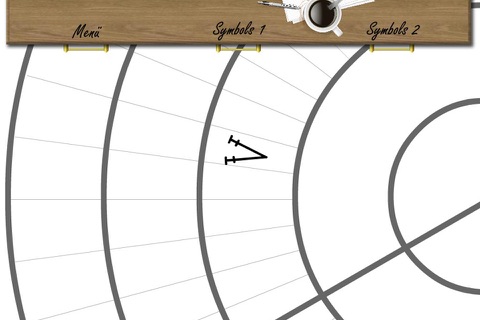send link to app
Crochet Designer app for iPhone and iPad
4.0 (
640 ratings )
Productivity
Lifestyle
Developer: Daniel Biller
2.99 USD
Current version: 1.19, last update: 8 years agoFirst release : 24 Apr 2014
App size: 15.49 Mb
Noch nie war es einfacher Häkelschrift zu erstellen. Ziehen sie einfach die Symbole an die gewünschte stelle. Kein schwieriges drehen mehr. Die Symbole drehen sich ganz von selbst. Speichern sie so viele Vorlagen wie sie wollen, oder speichern sie ihre Vorlage als Bild.
Latest reviews of Crochet Designer app for iPhone and iPad
Crochet designer
Hard to use, does not load properly on iPad. Web and pdf help links do not work. Waste of money.
Hard to use, does not load properly on iPad. Web and pdf help links do not work. Waste of money.
THIS APP DOES NOT WORK!!!!
I dont even know where to start. There are so many things wrong with this app. I wouldnt even say that its buggy and needs to be fixed- its just a very poorly designed product. So here are the major problems: When I try to select a symbol- nothing happens. The only thing you can do is "add text" - which you cant delete or back out of once you hit the button. You cant modify the txt or change the color (and its not clear why you would add txt anyway) Oh, and dont hit the "export" button. All it does is take away all the buttons and let you zoom in and out on your graph. You cant do anything from here. There is not actual "exporting that happens. The buttons do not come back and you have to shut it off and re-open the app if you want to do something else. Theres an option to save your design- but I didnt use it because I couldnt actually create a design to begin with. Id be shocked if the save feature worked. There is a help button. But it only shows who wrote the program. No actual help. (Or instructions for that matter) The whole thing is quite odd and ill conceived. Hopefully Im the only fool that paid for this colossal waste of time.
I dont even know where to start. There are so many things wrong with this app. I wouldnt even say that its buggy and needs to be fixed- its just a very poorly designed product. So here are the major problems: When I try to select a symbol- nothing happens. The only thing you can do is "add text" - which you cant delete or back out of once you hit the button. You cant modify the txt or change the color (and its not clear why you would add txt anyway) Oh, and dont hit the "export" button. All it does is take away all the buttons and let you zoom in and out on your graph. You cant do anything from here. There is not actual "exporting that happens. The buttons do not come back and you have to shut it off and re-open the app if you want to do something else. Theres an option to save your design- but I didnt use it because I couldnt actually create a design to begin with. Id be shocked if the save feature worked. There is a help button. But it only shows who wrote the program. No actual help. (Or instructions for that matter) The whole thing is quite odd and ill conceived. Hopefully Im the only fool that paid for this colossal waste of time.
Eh!
I would really like to like this app. I thought it would help me design and create patterns in symbols but there is too much that is wrong with this and I feel this app suffers from underdevelopment. 1. There are no directions on how to actually use this app so I had to do hours of trial and error (what does this do what does that do, you know) with very limited features. 2. there are only two "shape templates" for inserting stitch symbols and when inserting stitch symbols on either the circle or the square grids (the only shape templates) the stitches have a tendency to "move around" as opposed to locking in place in a straight form or pattern so everything just looks crooked. I say dont buy it. just get some graph paper and a compass and try to draw it out yourself. I wish I had done that in the first place
I would really like to like this app. I thought it would help me design and create patterns in symbols but there is too much that is wrong with this and I feel this app suffers from underdevelopment. 1. There are no directions on how to actually use this app so I had to do hours of trial and error (what does this do what does that do, you know) with very limited features. 2. there are only two "shape templates" for inserting stitch symbols and when inserting stitch symbols on either the circle or the square grids (the only shape templates) the stitches have a tendency to "move around" as opposed to locking in place in a straight form or pattern so everything just looks crooked. I say dont buy it. just get some graph paper and a compass and try to draw it out yourself. I wish I had done that in the first place
Impossible to use
You have to select a stitch every time you place one, instead of simply selecting a different stitch when you switch. Makes drawing repetitive patterns extremely slow. Also no zoom feature. Worst $3 I ever spent.
You have to select a stitch every time you place one, instead of simply selecting a different stitch when you switch. Makes drawing repetitive patterns extremely slow. Also no zoom feature. Worst $3 I ever spent.
Dont bother
Just like the review above me, you should be able to keep the same stitch and place it in several locations and then click on the stitch when you want to change it. Until this changes, its useless
Write review
Just like the review above me, you should be able to keep the same stitch and place it in several locations and then click on the stitch when you want to change it. Until this changes, its useless